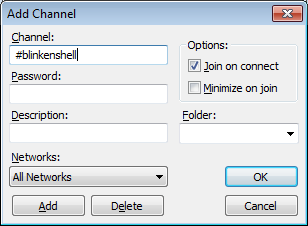Using mIRC
This page will show you how to connect to Blinkenshell's IRC chat (BlinkenIRC) with the mIRC client.
Start by downloading and installing mIRC. After mIRC is installed, you have to download OpenSSL to enable SSL support in mIRC.
When you have mIRC and OpenSSL installed, you have to add the BlinkenIRC network since it's not in the default list that comes with mIRC.
Go into the options dialog, and select Connect -> Servers. Add a new server:
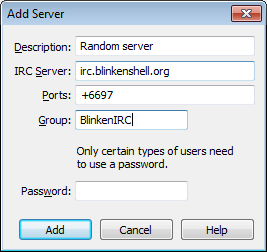
Select the new network/server, and connect to it:
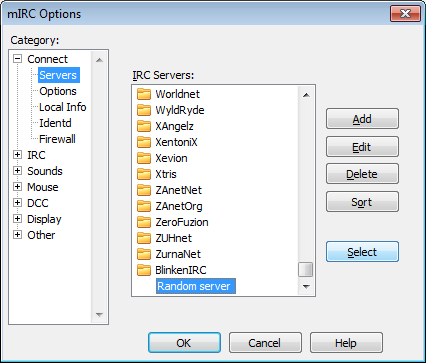
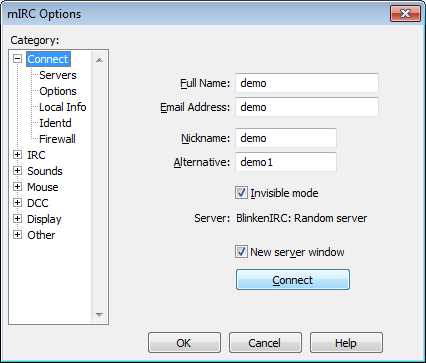
Accept the SSL certificate:
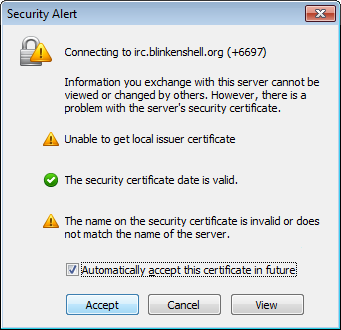
Join the #blinkenshell channel:
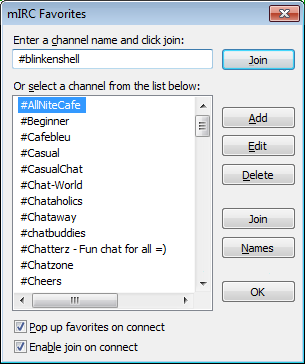
Or you could add the channel to your favourites: